A multimedia server is a device that stores and streams media files to devices on a network. This can be a great way to watch movies, listen to music, or view photos on your TV, computer, or smartphone.
OpenWrt is a Linux distribution for embedded devices, such as routers. It allows you to customize and extend the functionality of your router, including turning it into a multimedia server.
In this article, I will show you how to create a multimedia server using OpenWrt.
What you will need
- An OpenWrt router
- A hard drive or USB drive
- Media files (movies, music, photos)
Step 1: Install the Samba package
The first step is to install the Samba package on your OpenWrt router. Samba is a software suite that allows you to share files and printers over a network.
To install Samba, follow these steps:
- Log in to your OpenWrt router.
- Open a terminal window.
- Run the following command:
opkg install samba
Step 2: Configure Samba
Once you have installed Samba, you need to configure it. To do this, edit the /etc/samba/smb.conf file.
In the /etc/samba/smb.conf file, you need to add the following lines:
[global]
workgroup = WORKGROUP
server string = OpenWrt Samba Server
[media]
path = /mnt/media
available = yes
browseable = yes
public = yes
The workgroup line specifies the workgroup name. The server string line specifies the name of the server. The path line specifies the path to the directory where the media files are stored. The available line specifies whether the share is available to all users. The browseable line specifies whether the share is visible in network browsers. The public line specifies whether users can access the share without a password.
Step 3: Restart Samba
Once you have configured Samba, you need to restart it. To do this, run the following command:
service samba restart
Step 4: Access the Multimedia Server
Once Samba has restarted, you can access the multimedia server from any device on your network. To do this, open a network browser and enter the IP address of your OpenWrt router followed by the path to the share, for example:
http://192.168.1.1/mnt/media
You should see a list of the media files that are stored on the server.
Conclusion
This article showed you how to create a multimedia server using OpenWrt. A multimedia server can be a great way to enjoy your media files on any device on your network. I hope this article was helpful.
Questions and Answers
- Q: What are the benefits of using a multimedia server?
A: There are many benefits to using a multimedia server. First, it allows you to centralize your media files. This makes it easier to find and access them. Second, it allows you to stream media files to multiple devices simultaneously. Third, it can help to improve the quality of your media playback.
- Q: What are the limitations of using a multimedia server?
A: There are a few limitations to using a multimedia server. First, it requires a dedicated device. Second, it can be more complex to set up and configure than a simple media player. Third, it can be more expensive than a simple media player.
Additional Information
- If you are looking for a pre-configured multimedia server, there are a number of options available. These servers typically come with a variety of features, such as media streaming, file sharing, and media management.
- If you are looking to build your own multimedia server, you can use a variety of hardware and software. Some popular options include Raspberry Pi, Docker, and Plex.
I hope this article was informative and helpful.

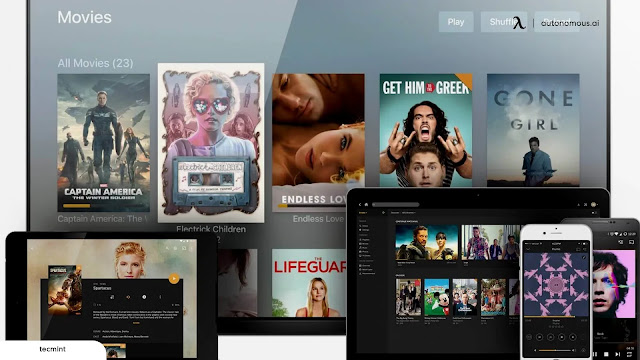
Post a Comment